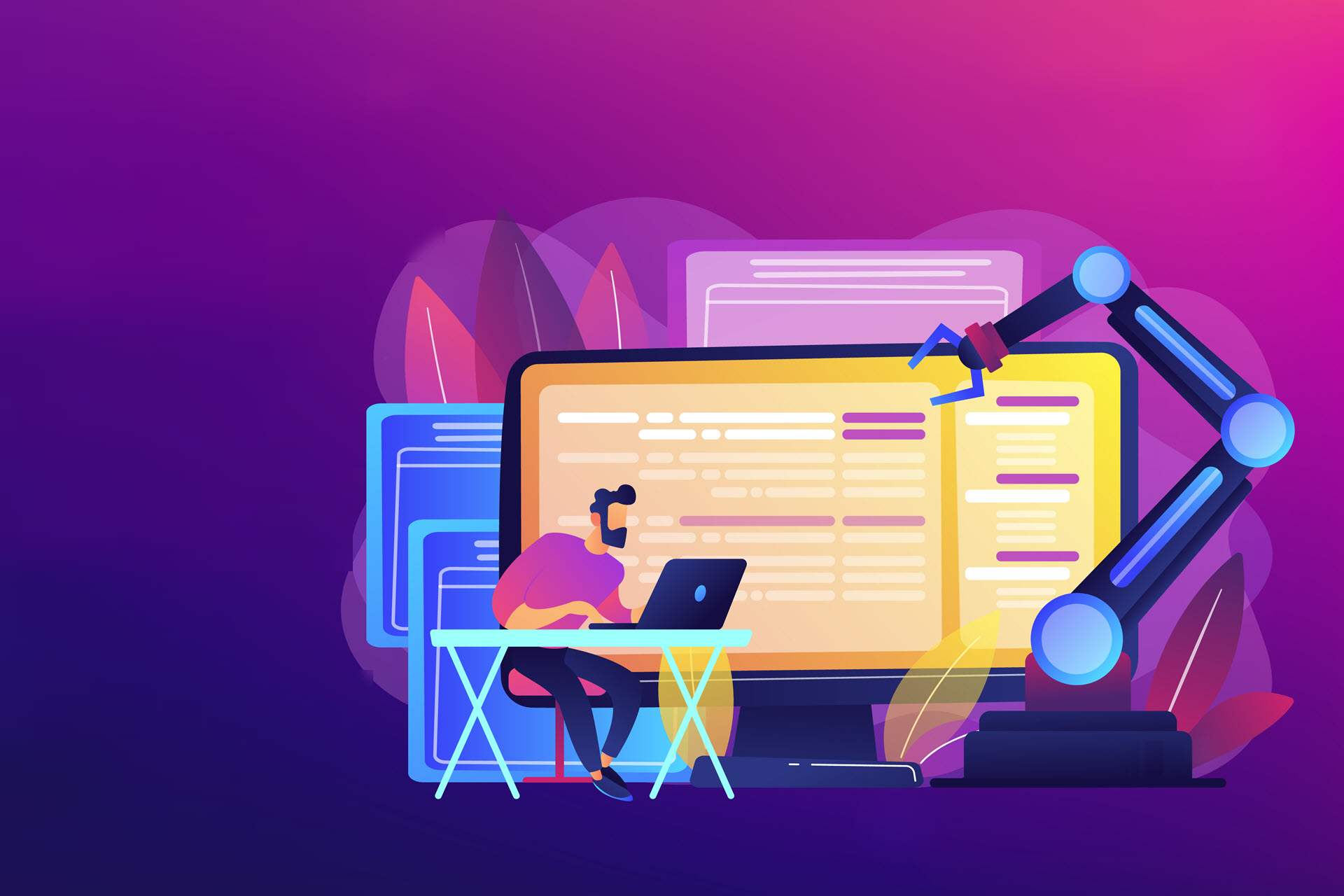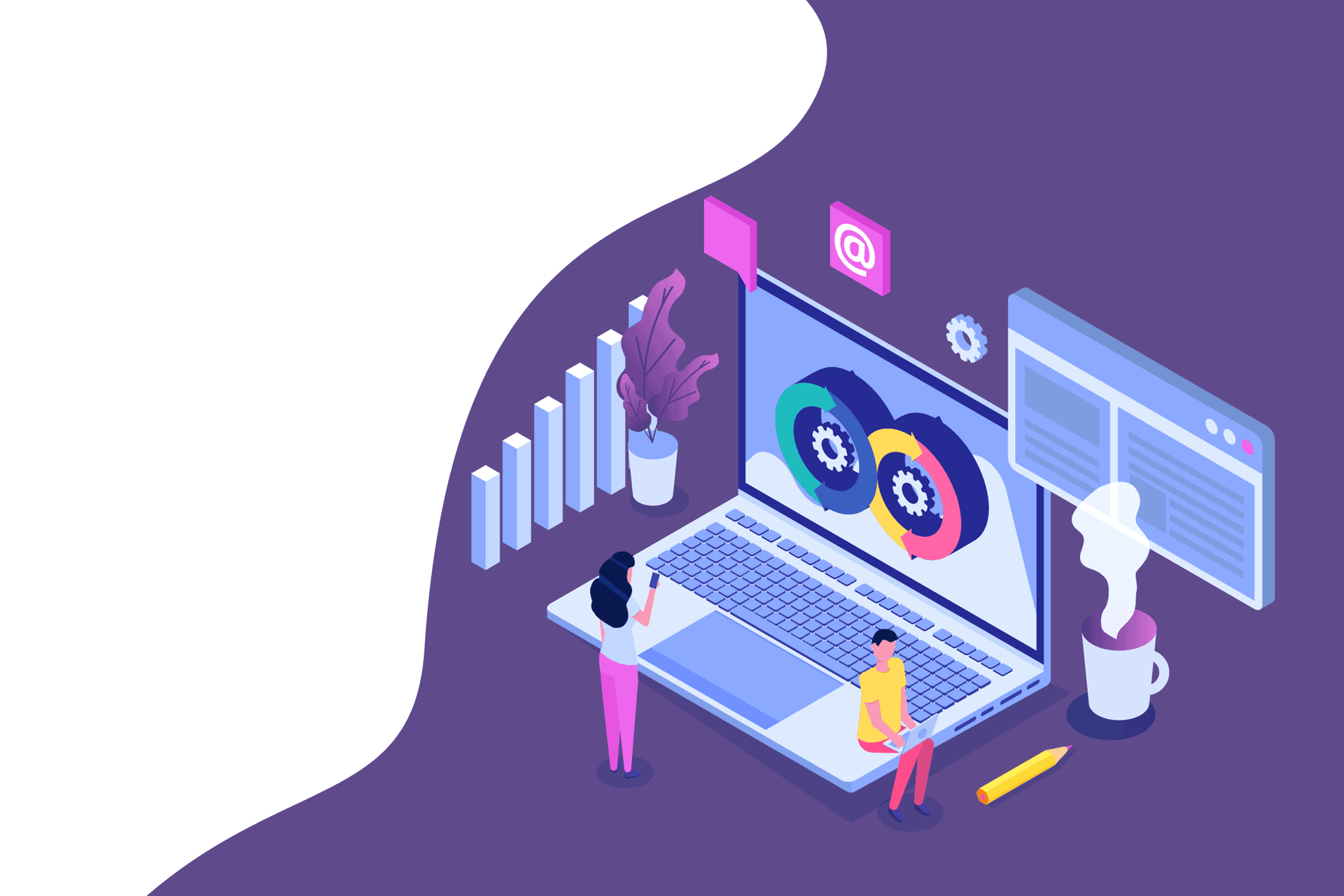As systems become more heterogeneous and complex, workload automation's use and benefits become more apparent. Workload automation is a centralized solution for error-prone repetitive tasks, which benefits the IT team and the business equally.
This article defines workload automation (WLA), provides a list of WLA tools, and lists its benefits.
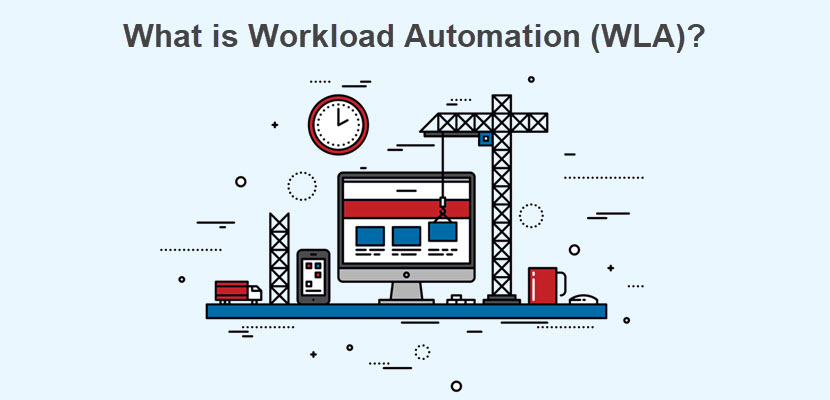
What is Workload Automation?
Workload automation (WLA) is the process of employing software solutions to schedule and control tasks related to business transactions and operations. As a result, WLA eliminates the need for manual intervention.
Compared to other automation processes, WLA focuses on real-time processing, resulting in automated event-driven and situational actions. Workload automation works with heterogenous and disparate systems to automate business procedures.
When automation includes data dependencies between systems and processes, skilled IT personnel can focus on new areas instead of repetitive error fixes in communication between systems and processes.
Since many different automation approaches exist, the following section briefly compares workload automation and other processes.
Job Scheduling vs. Workload Automation
Below is a brief comparison of job scheduling and WLA.
Job Scheduling
Job scheduling is a rudimentary type of workload automation that uses a single system to automate batch processing. Every major operating system has a kind of job scheduler. For example, Linux implements cron jobs, while Windows uses the Windows Task Scheduler.
Jobs activate on pre-defined time schedules (e.g., every Monday) or after an event (e.g., after a completed batch job). Job scheduling is platform-specific and limited to a single environment.
To summarize, job scheduling requires manual intervention, lacks OS coordination, and requires additional scripting and development resources to handle inconsistencies.
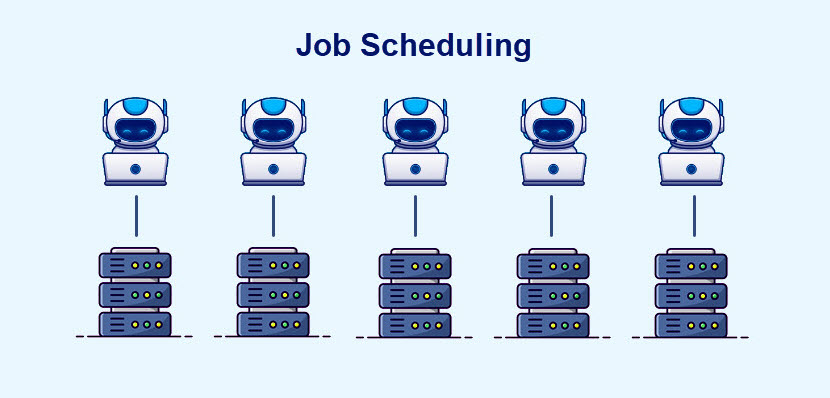
Workload Automation
WLA also automates batch jobs while addressing the problems of job scheduling. Instead of working across different servers, workload automation offers a centralized solution to configure workloads.
A single control point for multiple servers provides a business-wide view of software-controlled processes. As a result, there are fewer manual interventions, errors, and less scripting involved.
By directly addressing the problems of job scheduling, WLA helps optimize staff time, improves process visibility, and improves workload deployment speeds.
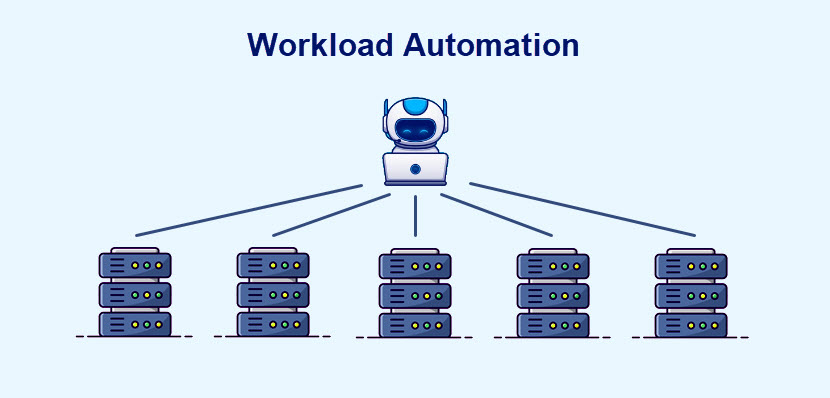
RPA vs. Workload Automation
The following section briefly compares RPA (robotic process automation) and WLA.
RPA (Robotic Process Automation)
Robotic process automation (RPA) is a technology for automating repetitive and rule-based tasks in low-variance systems. RPA software (bots) are lightweight and aim to complete labor-intensive processes that take a lot of time when done manually.
Under the hood, RPA is a collection of scripts without dynamic responses to changes. The bots train for specific GUIs and provide superficial automation.
As systems and businesses grow, user interfaces are bound to change. RPA tools require manually adapting to these changes, which means that a minor change can have a considerable impact and requires bot maintenance.
Workload Automation
Workload automation avoids common RPA pitfalls by integrating programmatically instead of on a user interface level. WLA is an enterprise application software that considers that businesses scale and change over time.
WLA tools automate business workflows from various entities through a single job scheduler. The solution easily replaces several RPA tools and avoids the need for custom scripts.
History and Evolution of Workload Automation
The origins of WLA come from batch processing. Batch jobs would run during low activity times, notably at nighttime, since they require extensive computing resources.
Over time, batch processing increased in complexity. Overnight windows became insufficient for IT personnel, who had to manage more tasks and data. The job became overwhelming, and real-time technologies became necessary.
As traditional job scheduling approaches could not keep up with the workload, WLA systems developed as a solution. WLA tools enable event-driven automation and stream processing data, allowing IT personnel to design jobs that run automatically when specific criteria are met.
WLA tools address job delay issues by scheduling tasks based on available memory and CPU, reducing bottlenecks and backlogs.
As business environments increased the variety of tools, workload automation introduced additional integrations. By evolving with the industry demands, WLA tools allowed cross-platform processes and continued to minimize manual intervention.
Workload Automation Benefits
Implementing workload automation comes with many advantages. Let’s examine a few beneficial features below:
- Reliable. Organizations rely on the precision and accuracy of WLA systems. The consistency of workload automation tools ensures tasks are completed on time and in compliance with business policies.
- Consistent. Workload automation helps automate any part of an enterprise system, and working across different systems and servers creates a consistent automation environment.
- Compatible. Newer solutions fully integrate with the latest technologies and systems, regardless of platform. Features like API connectivity make the WLA system simple to integrate across an enterprise.
- Centralized. A centralized control point makes the system easier to manage. Pipeline creation and management across enterprises, operating systems, and third-party apps happen through a single interface.
- Economical. WLA tools scale up and follow business needs consistently with no additional costs.
- Reduced workload. With manual intervention minimized, the workload of skilled staff reduces, increasing overall staff efficiency. Less human intervention means fewer errors, and complex tasks are simple to set up without additional scripting.
- Flexible. WLA systems adapt to enterprise needs in real-time. The solution scales up and down quickly, without additional workforce training and education.
Workload Automation Tool Types
Below is a list of workload automation tool types and the problems they address.
1. Scheduling Tools
Scheduling tools represent the most basic form of work automation tools. These solutions focus on job scheduling and reduce human interventions to a minimum.
Pros: Often free to use and sufficient for basic scheduling and automation.
Cons: Lacks advanced features, requires lots of scripting, and lacks cross-platform and cross-infrastructure integration.
2. Point Workload Automation Tools
Point workload automation tools include more features than job schedulers. The solutions appear as part of a specific application or platform and focus solely on automating jobs within that system.
Pros: A specialized integrated solution for a given platform.
Cons: Lacks external integration and support and is not designed for cross-enterprise workloads.
3. Universal Workload Automation Tools
Universal workload automation tools are proper workload automation solutions. The solution automates any software task and works throughout various infrastructures, operating systems, and applications.
Universal workload automation tools include cloud infrastructure deployment and management through event-driven automation.
Pros: Provides a single centralized management tool for most platforms and solutions, making them easy to learn and maintain.
Cons: Costly and less capable than point tools for specialized use cases.
Best Workload Automation Tools
The following section outlines examples of the best universal workload automation tools. Other tools exist, and we recommend you further research workload automation options to find the best fit for your environment.
1. Redwood
Redwood is a cloud-based job scheduling and workload automation tool. The solution easily automates hybrid cloud, on-premises, and in-cloud system processes.
Redwood has the following features:
- API wizards for incorporating SOAP and REST services quickly.
- Data pipeline management and planning through integration with big data solutions such as Hadoop or Snowflake.
- Integrated connectors are readily available for orchestrating automation.
Redwood is an excellent solution for SaaS workload automation with a pay-for-what-you-use pricing plan.
2. IBM Workload Automation
IBM Workload Automation aims to enhance decision-making by implementing centralized management and predictive business intelligence and analytics. Essential features include a robust integration between containers, workload automation, and monitoring from various devices.
Other features of IBM Workload Automation include:
- A powerful and easy-to-use automation dashboard.
- Hierarchical directory organization for jobs and job streams with identity and access management.
- Container deployment for all workload automation components.
IBM Workload Automation works with batch and real-time workload management and is an ideal solution for small and large businesses.
3. ProActive
ProActive is a tool for workload automation, job scheduling, and orchestration. The user-friendly scheduling system features an error management system, priority organization, and event-based execution.
Some additional features of ProActive are:
- Extensive logging features for monitoring and analysis.
- Advanced error management through intermediate results and policies on global and granular levels.
- Supports public and private cloud, on-premises data centers, HPC, and hybrid cloud environments.
ProActive additionally integrates into existing CI/CD pipelines and provides control over scaling.
Hybrid cloud environments are versatile, cost-saving, and increasingly popular with enterprises. Check out phoenixNAP’s Hybrid Cloud solutions to increase structure flexibility.
4. JAMS Scheduler
JAMS is an enterprise-level tool for workload automation and job scheduling. The solution supports processes in various operating systems, enabling a direct implementation of intelligent automation.
Features of JAMS include:
- Batch process functionalities and automation.
- Application managers for easier business application integration.
- Support for various kinds of on-premises, in-cloud, and hybrid cloud environments.
JAMS is an excellent solution for processes with complex steps and settings for small and large businesses.
5. ActiveBatch
ActiveBatch is an intelligent WLA tool that adapts to variable conditions. The solution offers broad integration support for various third-party apps, databases, and platforms.
Additional features of ActiveBatch include:
- Access to the most extensive no-code library with prebuilt integrations at no additional cost.
- API accessibility for loading and executing various API types and services.
- Intelligent queue management through machine learning for reduced bottlenecks in distributed environments.
ActiveBatch is a customizable and adaptable solution created for medium to large-sized enterprises.
Conclusion
Modern systems are complex networks of various tools and software. WLA is a centralized solution and a must-have in contemporary business environments.
Businesses should expect workload automation to evolve further, with increased support for multi-cloud and hybrid cloud environments.