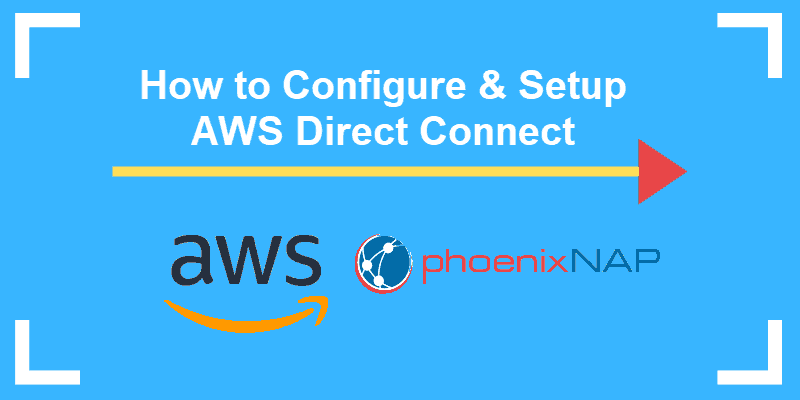Introduction
AWS PrivateLink and AWS Direct Connect are two ways to connect to AWS resources securely. Both options are useful, high-performance services for connecting to AWS, but they are designed for different use cases.
In this tutorial, you will learn the difference between AWS PrivateLink and AWS Direct Connect and when to use which service.
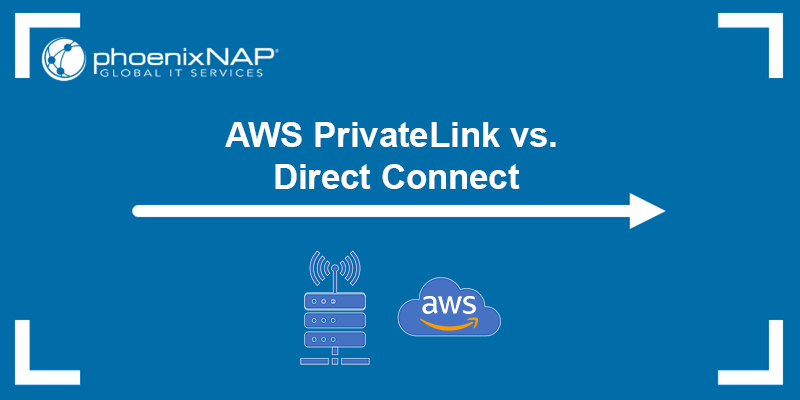
AWS PrivateLink vs. AWS Direct Connect: What Are the Differences
AWS PrivateLink and AWS Direct Connect are Amazon services that provide a secure and private connection to AWS infrastructure. However, they differ in their approach and use cases.
AWS PrivateLink provides a connection between VPCs (Virtual Private Clouds) and AWS services while bypassing the public Internet. It is a private network connection that securely transfers data without leaving the AWS network.
On the other hand, AWS Direct Connect is a dedicated, private connection between the customer's on-premises infrastructure at a data center and an AWS location. The main features of the connection are ultra-fast data transfer rates, low latency, and improved security since it bypasses the public Internet.
The following table compares the two services in terms of their key differences:
| Feature | AWS PrivateLink | AWS Direct Connect |
|---|---|---|
| Connection | A private network within the AWS Cloud. The connection uses VPC endpoints and works in the AWS ecosystem through a private network connection. | A dedicated and private network connection to your VPC in the AWS Cloud. The connection between the on-premises infrastructure and the AWS Direct Connect location is physical (1Gbps or 10Gbps). |
| Use Case | Accessing AWS services from your own VPC and enabling private communication within the AWS environment. | Establishing a dedicated connection between on-premises infrastructure and VPC. Suitable for large enterprises with critical workloads that require a dedicated network between the on-premises infrastructure and AWS. |
| Latency and Bandwidth | Has a lower bandwidth and higher latency compared to Direct Connect. | Provides higher bandwidth and lower latency compared to PrivateLink. |
| Cost | Typically less expensive than Direct Connect. The cost depends on the number of VPC endpoints and data transfer rates. | More expensive than PrivateLink due to additional infrastructure requirements. The costs depend on cross-connection prices, port usage, and data transfer rates. |
| Accessibility | Available in all AWS regions. | Available only in some locations. |
| Setup Time | Can be set up and configured relatively quickly through the AWS Management Console or APIs. | Requires more planning and configuration time. Connections take from several weeks up to several months, depending on factors from both on-premises and AWS resources. |
What is AWS Privatelink
AWS PrivateLink is a highly available, scalable technology that connects a VPC to AWS services as if they were a local resource. The service creates a private network connection, regardless of the customer's location. The connection bypasses the public Internet, thus providing a secure, encrypted connection between the customers' resources in the VPC and AWS services.
By using AWS PrivateLink, users securely connect to AWS services from their virtual private cloud (VPC) within the AWS network. It is a valuable service for businesses requiring secure and private access to AWS services from their VPC.
The connection focuses on data security by preventing exposure to the public Internet during exchange with apps on the cloud. Customers can use private IP addresses for data exchange, further enhancing traffic security. It also allows users to connect services across multiple accounts and VPCs, resulting in a simple network architecture.
How AWS PrivateLink Works
AWS PrivateLink uses the AWS PrivateLink technology to create a private endpoint in a VPC, which maps to the AWS service you want to access. The technology provides private connectivity between the VPCs and supported AWS services without exposing data traffic to the public Internet.
When a customer sends a request to an AWS service (such as Amazon S3, Amazon EC2, Amazon Elasticsearch, or Amazon Kinesis), the request is automatically routed to the private endpoint using the private connection. The endpoint serves as a network interface for the AWS service and acts as an entry point for the service within the VPC.
The endpoint is created in the same VPC as the requesting resource or a different one. Endpoint sharing with other AWS accounts or VPCs in different regions enables accessing the AWS service from different environments.
AWS PrivateLink does not directly connect to on-premises resources and requires hybrid approaches, such as combining with AWS Direct Connect and the private Virtual Interface (VIF) or a site-to-site VPN.
Note: Check out the in-depth comparison between AWS Direct Connect and VPN.
Overall, PrivateLink allows data to be transferred directly to the selected AWS service using the private connection, which increases security, reduces latency, and provides lower data transfer costs.
The following diagram illustrates how AWS PrivateLink works:
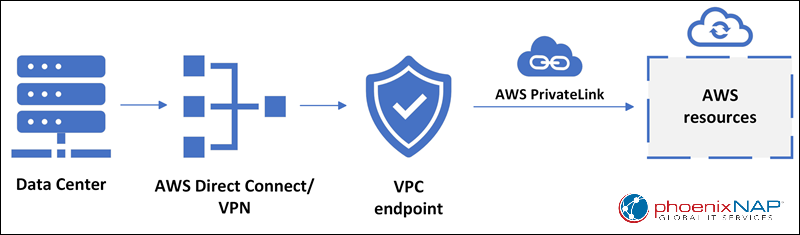
Advantages
There are multiple advantages to using AWS PrivateLink for accessing AWS services than doing so over the public Internet. The key benefits are:
- Security. AWS PrivateLink allows VPCs to access AWS services over a private network, significantly reducing security risks. Data stays within the AWS network and reduces the attack surface, minimizing vulnerability to brute force and DDOS attacks. It adds another layer of security by controlling service access through AWS security groups.
- Performance. Using a private network to access AWS services reduces latency and provides higher throughput compared to using the public Internet. The performance upgrade is especially beneficial for apps that require real-time data processing or large data transfers.
- Simplicity. The service simplifies network architecture by providing a single VPC connection to AWS services. That way, PrivateLink reduces the need for complex VPNs or gateways and reduces network management complexity. Since there are no firewall rules nor route tables, services can be linked across different accounts and VPCs. Additionally, with PrivateLink, apps hosted on-premises can be migrated and redeployed as cloud-native SaaS.
- Scalability. PrivateLink can scale with your needs to support high traffic levels and multiple concurrent connections. Since it supports cross-account and cross-region connections, it also allows users to build distributed apps across multiple regions and AWS accounts.
- Compliance. Due to the security and privacy of the AWS PrivateLink connection, it can help ensure compliance with data protection regulations, such as GDPR or HIPAA.
Use Cases
AWS PrivateLink is suitable for a variety of use cases in which it improves the security, performance, and scalability of apps running on AWS. Typical use cases are:
- Secure AWS services access. Organizations that handle sensitive data and have strict compliance enforcement benefit from using AWS PrivateLink, since it avoids using public IPs and the Internet.
- Private AWS Market connection. AWS Marketplace vendors gain a secure method to offer services to customers within their VPC. Likewise, customers gain access to third-party services through a private connection, increasing trust and security.
- Data Processing and Analytics. Accessing AWS services from within a VPC helps improve the performance and security of analytics apps, especially the ones that involve real-time data processing.
- Application Integration. Use PrivateLink to integrate applications from different VPCs or different AWS accounts securely. With PrivateLink, the integration is simplified, and there is no need for complex network setups or public Internet exposure.
- Private SaaS Access. AWS PrivateLink allows Software-as-a-Service (SaaS) providers to build highly scalable and secure services on AWS. The service can be privately provided to thousands of AWS customers.
- Service-Oriented Architecture (SOA). Use PrivateLink to build a secure and private SOA within a VPC, allowing communication between services without traversing the public Internet.
- Hybrid Cloud Environment. Customers commonly use hybrid cloud environments when they migrate to the cloud. PrivateLink allows them to migrate their workloads into AWS over time but also use native AWS services to serve their clients.
What is AWS Direct Connect
AWS Direct Connect is a specialized network connection solution that bypasses the public Internet to establish a secure connection between the customer's on-premises infrastructure and AWS resources.
The difference from PrivateLink is that Direct Connect uses a fiber-optic Ethernet cable to establish a dedicated connection. One end of the cable is plugged into the customer's router, while the other connects to an AWS router.
Note: phoenixNAP proudly provides Arizona's only AWS Direct Connect location. PNAP clients can easily establish an AWS Direct Connect private connection with AWS cloud resources around the globe. Prevent bottlenecks and enhance data security by signing up today!
Direct Connect connections offer high-speed and low-latency connectivity that is perfect when reliable network performance is required. It is often used by businesses that transfer huge amounts of data. Direct Connect offers a variety of Direct Connect locations across the globe from which users can choose the one closest to them for the best results.
Using industry-standard 802.1q VLANs, Direct Connect can be partitioned into multiple virtual interfaces. The virtual interfaces allow users to use the same connection to access public resources, such as objects stored in Amazon S3, and private resources, such as Amazon EC2 instances.
The following diagram shows an example of AWS Direct Connect architecture:
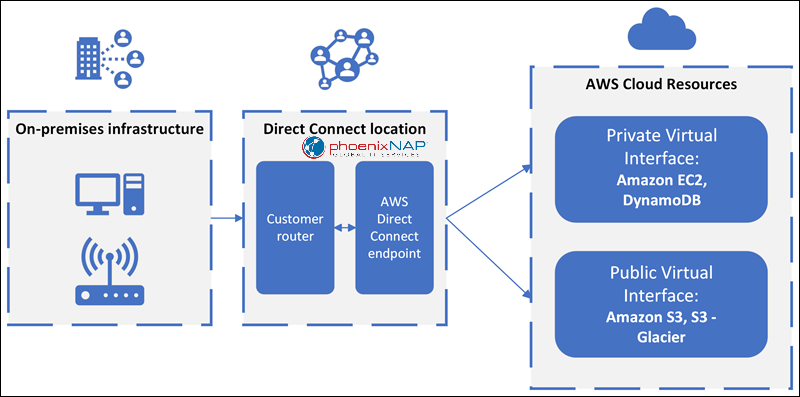
How AWS Direct Connect Works
AWS Direct Connect works by providing a dedicated network connection between a customer's on-premises infrastructure (e.g., a data center or office) and an AWS Direct Connect location. Choose the geographically closest location to the on-premises infrastructure.
A Direct Connect Partner or a Direct Connect Service provider provisions the physical connection, which is either a 1Gbps or 10Gbps Ethernet connection or a hosted partner connection.
After establishing the connection, customers create one or more virtual interfaces (VIFs) that map to one or more AWS Virtual Private Clouds (VPCs). Each VIF connects to one or several VPCs or public AWS services, depending on the requirements.
The customer then configures the routing between their on-premises network and the AWS VPCs over the virtual interface(s). Through dynamic routing, traffic flows directly between the on-premises network and the AWS VPCs over the dedicated connection. Border Gateway Protocol (BGP) sessions establish with AWS to exchange routing information.
AWS advertises public IP ranges, and VPC CIDR blocks to the on-premises network using the established BGP sessions. Once the on-premises routers know the routes, direct the traffic meant for AWS resources to the Direct Connect connection.
That way, AWS Direct Connect provides a reliable and secure option for businesses to connect their on-premises infrastructure with AWS resources. The connection is dedicated and private, ensuring secure data transfers.
Advantages
AWS Direct Connect is a secure, reliable, and cost-effective way to connect your infrastructure with AWS. Some of the key advantages of Direct Connect are:
- Reliability. Since the connection to AWS is direct and dedicated, application and network performance is virtually guaranteed. The data is isolated from other traffic on the network, making it far more reliable than a public Internet connection.
- Lower costs. Although some infrastructural investments are required to set up Direct Connect, the cost of network access from local to some AWS services is lower. All data sent through Direct Connect is charged at a lower rate than standard bandwidth. That way, the costs are significantly reduced for large data transfers.
- Scalability. Direct Connect allows users to scale their connection up and down, thus adjusting bandwidth as needed.
- Security. The connection is dedicated and private, which increases security and reduces the risk of cyber attacks and data breaches. Additionally, there are multiple encryption options for securing data.
- Low latency. One of the key advantages of Direct Connect is that it provides low-latency connections. Low latency means that resources can be accessed quickly and efficiently, which is especially important for apps that require real-time data processing.
Use Cases
AWS Direct Connect has a variety of use cases that benefit different businesses. Common applications for AWS Direct Connect include:
- Reducing Latency. AWS Direct Connect offers a dedicated, high-speed network connection that significantly reduces latency between the client's infrastructure and AWS. Low latency is critical for real-time data transfer applications.
- Enhancing Security. As the connection is private and dedicated, it bypasses the public Internet, reducing the risk of data breaches and cyber-attacks. Direct Connect establishes secure access to AWS resources, including specific resources only available through the VPC.
- Cost Savings. By bypassing the public Internet and transferring data through AWS' private network, AWS Direct Connect can significantly lower data transfer costs. Additionally, AWS provides custom pricing plans for large data transfers.
- Hybrid Cloud Connectivity. Direct Connect facilitates hybrid cloud connectivity by allowing customers to extend their on-premises infrastructure to the cloud.
- Big Data Analytics. AWS Direct Connect provides a fast and efficient, high-bandwidth, low-latency connection, making it well-suited for big data analytics.
Conclusion
This article has compared AWS Direct Connect and AWS PrivateLink, two useful and performant connectivity options offered by Amazon Web Services. AWS PrivateLink provides a private network connection between VPCs and AWS services, while AWS Direct Connect is a dedicated, private connection between on-premises infrastructure and an AWS Location.
After comparing the advantages and use cases for both options, you should be able to choose the right solution for your business.
Next, read our post AWS Direct Connect vs. Azure ExpressRoute to find out how these services compare.